Platformer using Unity's New Input System
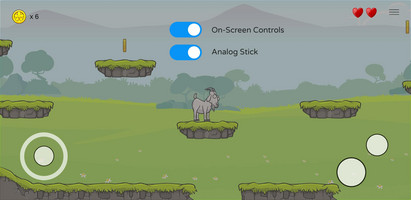




I had taken a look at Unity's "New Input System" last year when it was in early release. Unfortunately at the time, with the limited (or no) documentation or tutorials available for it, and the drastic redesign from the old "Input Manager", I decided to hold off and continue using the Input Manager with Cross Platform Input Manager packages for mobile controls.
However, now that the New Input System has been officially released there are a number of tutorials out there, so I decided to give it another go. My goal was to create my own "cross platform" controls, including: keyboard, game pad, and most importantly for me - touch controls for mobile with both on-screen controls, and swipe controls.
I watched maybe 3 or 4 different tutorials on the subject, and while I found that all of the tutorials I watched were all-inclusive for everything I was trying to accomplish, the sum of all of the tutorials did allow me to complete what I set out to do.
So, here is my prototype on a platformer. It uses controls schemes for keyboard and gamepad, and the touch controls feed into the gamepad controls. The menu button allows the user to switch between no on-screen controls, which uses swipe left/right on the left side to move, and swipe up to jump on the right side, as well as touch-hold on the right side to charge; and on-screen controls with analog stick or buttons to control these functions.
Overall, there was a bit of a learning curve coming from the old input manager and cross platform input controls, but I think it was definitely worth it. You get way more control over the functionality, and switching between the control schemes is seamless and painless; unlike my experiences making a Windows build when I had used the cross platform input manager.
Files
Get Goat Platformer
Goat Platformer
| Status | Prototype |
| Author | Dapper Narwhal Studios |
| Genre | Platformer |
| Tags | 2D, new-input-system, Unity |
Leave a comment
Log in with itch.io to leave a comment.